Writing is a skill only a few people are born with while others have to slog their back in order even to write a short piece. When it comes to constructing a short paragraph or story, you need to look into many things. It is clearly not as easy as you imagine it to be. From grammatical errors to spelling mistakes, you need to take care of everything to compose a beautiful piece of writing.
Writing is an art that takes a lot of effort to master. To some, it comes inevitably, while others have to spend sleepless nights to write the perfect piece.
Whether you are a student or an experienced professional writer, we all tend to make mistakes. For example, punctuation errors or spelling mistakes are very common. But when these mistakes are left unchecked, it can ruin the essence of the writing.
Therefore, it is crucial that you proof-read your piece at least twice before you publish or submit it. Well, this is where tools like Grammarly prove to be of great use. In this review, we have covered everything that you need to know about Grammarly.
What is Grammarly?
Grammarly is one of the best tools made for writers. This is basically an online grammar and spelling checker tool that can help you to write like a ‘pro’.
The software was first launched in 2009, and since then it has become the favorite tool for every writer and students. Today, Grammarly is used by users worldwide for all sorts of assignments, essays, story writing, etc.
The best thing, you should not forget is that you can use Grammarly for free. But if you wish to access the more advanced features, you need to get the Premium version of the tool too.
With the help of this Grammarly software, you can easily fix your spelling mistakes, correct your grammatical errors, and also check your punctuation errors.
Grammarly is the perfect writing tool for all writers. Grammarly is not only used by amateurs but even by professionals.
You will also undoubtedly be able to improve your skills with Grammarly.
Grammarly Free Vs Premium
As noted, there are two Grammarly versions available. One is the free version. And, the other option is the Premium version, which is actually the paid version.
Both the versions are equally good, but as you can guess, the Premium version definitely comes with more advanced features.
Before you decide to take Grammarly, you should once take a look at their differences.
Grammarly Free
Let’s dig into Grammarly Free features first.
- With the use of Grammarly free, you can easily fix your grammar, spellings, and punctuation.
- It has MS Word and browser integration.
- You will also get a personal dictionary.
- It allows one user per account.
- You can also use Grammarly on your mobile devices.
In short, Grammarly Free helps you fix more subtle errors with the help of its artificial intelligence (AI) system. If you want more than that, then Grammarly Premium is what you need.
Grammarly Premium
Let’s dig into Grammarly Premium features now.
- Grammarly Premium provides you with advanced style suggestions that cover sentence structure and word usage.
- You can even avail human proofreading. However, this will incur you extra cost.
- Grammarly Premium also provides you with the capability of a plagiarism checker.
- It comes with an ineffective vocabulary and wordiness filter that helps you to improve your writing.
- The software even has a formality-level and tone checker.
The main advantage of using the Premium version is that it provides you with style and vocabulary suggestions. Not only that, but you can even take the benefit of using a plagiarism checker.
You can get Grammarly Premium here.
Grammarly Free Online Grammar Checker
Grammarly Free is good enough for minimal corrections such as spelling errors, punctuation fixes, and grammar. Other than that, you cannot access any of the advanced features provided by the Premium version in the Free version.
But, that doesn’t mean Grammarly free is of no use. You can at least use it to fix your writing to make it more presentable. It can point out the subtle errors in your writing.
In other words, using Grammarly Free is a better option than not using a writing checker.
The AI system of Grammarly Free allows it to detect spelling and grammar mistakes. Also, the AI system is very accurate, and in our opinion, the leader of the world in checking for writing errors.
This is why Grammarly regarded as one of the best grammar checkers in the world. Along with it, you will also get an in-built dictionary and sentence structure suggestions, which are all spot on.
How to get Grammarly for free?
If you are interested in using Grammarly, you can use it for Free for at least a temporary period.
The premium version is expensive for most students and casual writers, and therefore, some of you may want to use it for Free. In that case, you can check out the methods given below.
We have listed below two methods of getting Grammarly for free.
Here you go with the details.
1. Request for a trial
Grammarly Premium is any day better than the Free version. This is the main reason why everyone wants to use it. Since the price for the premium version is high, some of you may back out from using the Premium. But, that doesn’t have to be a ‘must’ every time as you can even access it for free by requesting a free trial.
You can request Grammarly to give you the software for a free trial period. This can either be for months or even for a year. This way, you will know if the App is worth your money or not.
Once the trial period is over, you could buy it if you are satisfied with the tool.
Remember, this type of software is a ‘must have’ for students and professional writers. Arguably, for anyone, sits in front of a computer.
By opting for this option, you can actually benefit yourself a lot.
2. Flikover
For the ones who do not know Flikover is basically an online company which is known to provide you with cheap SEO tools.
Most of the services provided by them are paid, but for some odd reasons, they are offering Grammarly Premium for free time to time and that too for a lifetime.
However, there is a catch. Here is what you need to do.
- At first, you need to create an account on Flikover.
- The product page will open. Scroll down and then select the Grammarly tab.
- It will ask you to install two Flikover extensions. Add them.
- After the installation, refresh your page, and you will get access to Grammarly link in the footer. Click on it.
- You need to wait for a few seconds after which you will be logged into your Grammarly Premium account.
However, you must be cautious that with Flickover’s free downloads, you may risk the security of your computer; therefore, for anyone serious about online safety and security, we do not recommend this option.
3. Refer friends to Grammarly
It doesn’t matter whether you are an affiliate marketer or blogger, or not, you can still get access to Grammarly Premium for free. But you will get it for free only for a week unless you have many friends.
Well, this is the catch you read about earlier.
After the initial free Premium trial period, if you can refer your friends to Grammarly, you can extend the Premium period. Usually, 1 referral is equal to 1 week of a free Premium trial extension.
Grammarly Features
Grammarly comes with loaded features which can help you to improve your writing. Along with it, you will also be able to enhance your writing skills.
Users love Grammarly because it is better than the other software. Having said that now let’s take a look into Grammarly’s main features.
1. Contextual spelling
Spelling mistakes can really embarrass you. In case, you are not sure of a particular spelling, and you can make use of this software to find the right spelling for you.
Sometimes you know the spelling, but due to typos, you have to face the embarrassment. In that case too, you can check your writing, and the tool will detect all the spelling errors found in your writing.
Grammarly understands what you meant and recommends the correct spelling variant based on the context of topic idea within a sentence.
2. Grammar Checker
Grammatical errors are quite common, and even a professional writer can make such mistakes. Having too many grammatical errors in your writing reduces the quality of your creation.
Therefore, it is essential for you to fix any grammar mistakes before you circulate your writing to anyone who reviews it. This is where you can use Grammarly to correct all grammatical errors in your writing.
3. Punctuation Suggestions
Not just grammar mistakes, people even make mistakes with punctuation.
Wrong punctuation can easily ruin the meaning of a sentence and also spoil your craft.
But, using Grammarly, you can save your writing and the reputation as an expert writer by.
Good news is that you can avail this feature in both the versions of Grammarly, Free as well as Premium.
4. Sentence Structure Tips
You are a great writer, but what if you could make your essay even better?
This can be done by improving on your sentence structure. This feature is of great use for amateurs who are not very confident with their writing skills.
With the help of Grammarly, you can improve your sentence structure. The software suggests you with alternate options to fix the sentence that you have written.
Those improvements will help you to express your thoughts better through a well-structured sentence.
5. Style
Grammarly is so good that it can even help you to enhance your writing style. This is why students heavily used Grammarly.
Grammarly helps students to adopt a more advanced style of writing and thus, secure good marks in their projects and assignments.
However, the benefit of the ‘style’ feature even comes handy for advanced and professional writers.
6. Vocabulary enhancement
Your reader won’t like it if you keep repeating the same words over and over again in your writing.
This is where you can make use of Grammarly Premium feature which can identify overused terms throughout your writing and thus, provide you with suggestions to improve the quality of your writing.
Vocabulary enhancement feature helps you to engage with your readers well and to improve your relationship with your reader base.
As a result, your readers will love reading your pieces from the beginning to the end.
7. Plagiarism Checker
When you upgrade your Grammarly to the Premium version, you also get a plagiarism checker.
Plagiarism is copying the content, let’s say sentences from elsewhere, and present it as your own within your writing. There is a rare chance that plagiarism can occur without the knowledge or intent of a writer to ‘cheat’.
As you already know, plagiarism is a big problem which is known to affect both the business and educational sectors.
Using this plagiarism checker feature, you can easily detect if you have done any plagiarism by mistake.
Since you can avail the plagiarism tool within Grammarly, you don’t have to rely on other stand-alone plagiarism checker tools.
Also, I shouldn’t forget to note that the plagiarism checker provided by Grammarly is very much efficient.
What is Grammarly keyboard?
Grammarly keyboard is an excellent App that can help you with editing and proofreading any written content for any punctuation, spelling or grammatical mistakes within messages, documents, texts, and social media posts.
Grammarly keyboard is made for everyone. Starting from students to adults, everyone can use this awesome App.
What you only need to do is to replace your regular keyboard with Grammarly keyboard, and it will correct your texts every time you type in your smartphone.
The keyboard is also helpful for anyone who is writing stories or an essay in a word processing App.
Remember, Grammarly keyboard is very easy to use a feature of Grammarly.
In our opinion, compared with other Grammarly features, the Grammarly keyboard can get improved much more for better user experience as you need to have some basic understanding of punctuation, grammar, and spellings in order to understand the suggestions provided by Grammarly Keyboard.
Grammarly For Students
As you already know, Grammarly is an online grammar checker. Its primary target audience is writers who use computer software (for example, MS Word) to write, which also include students.
But let’s just keep ‘professional’ writers out of this for now and focus on possibly help Grammarly could provide for students.
When you are a student, you have to complete endless assignments. Starting from essays to case studies, you have to write so much through your academic life. Since these assignments fetch you marks, you cannot take them for granted.
Now the thing is not every student is a ‘gem’ of a writer. Some of them actually have poor grammar like most of us once upon a time. For such students, Grammarly is nothing less than a blessing.
They can use this software to get their writing and assignments checked and fixed before they reach the teacher. This way, they can secure good marks for your assignments.
Grammarly Student Discount
Grammarly is a really helpful tool for all students, regardless of how good or bad, you are academically.
But sadly, Grammarly Premium is not available for free for students.
Yes, of course, you can opt into the free version; however, the Free version is not enough when it comes to your assignments.
When you realize that, your instinct will ask for a more feature-rich tool that can help you improve your overall writing and academic results.
In this case, the only option you are left with is to use Grammarly Premium. But, as noted above, the problem is that the Premium version is expensive software and students don’t have that amount of money to spend on software.
This is why the Grammarly discount for students can be really beneficial for you as a student, regardless of where you study, from school, college or university.
Remember, there are several ways you can get Grammarly with a discount.
Here you go, let me provide you with the details.
1. You can get discount coupons for your Grammarly Premium subscription. These coupons are just like your other discount coupons. You just need to apply the code while making the payment for your subscription.
You can easily get discount coupons for up to 20%.
2. You can also visit Grammarly@edu and check the various group plans, and pricing range provided for Grammarly educational use. This is particularly meant for schools and educational institutes.
The pricing packages are specifically tailored for school use.
The last but another secret is that Grammarly is offering a 50% discount for ACAP students. By accessing this discount, you can get Grammarly Premium for $69.99 per year.
In order to get this discount, you need to sign-in using your native student email.
Get Grammarly for a discount here.
Grammarly Free Download
You can easily download and use Grammarly Free by just following the simple steps given below.
1. At first, before anything, visit the official Grammarly website following the links below. Then go to the option download Grammarly for Windows and click on it.
2. Next, run the installer and then do as you are instructed until you finish the process.
3. Once everything is done, start the App by clicking the desktop shortcut. After that, you can log-in to the App using your credentials.
In case, you do not have a Grammarly account, and you can create it as you follow the above steps. You can even use your social networks to log-in if you want, but we do not recommend that option.
Using Grammarly on Windows is very easy. With the use of this App, you can fix your grammar and spelling errors easily and quickly.
If you depend on the App too much, it is better for you to download it rather than accessing it online every time. However, that is a personal choice depending on your liking.
Grammarly Free Trial
If you are really interested in taking the advantage of Grammarly Premium, as noted before you can then apply for a free trial by following the links below.
Free Trial will allow you to enjoy the benefits of the software without paying for it. This is a temporary solution to get access to Grammarly Premium, but it will at least let you know if the software and App are suitable for you, or not.
You can apply for a free trial which can last either for months or even for a year if you follow the above-mentioned tips. During this period, you can make full use of the software.
Not to forget, extended a Free trial option is actually an excellent option for all the students and writers out there.
By applying for a free trial, you can use the App, for free. If you are satisfied with the App, you can then buy it once the trial period is over. In case, you are able to get an extended trial period, and you can always go for the discounted price options, which also noted above
If nothing else, you can manage to get Grammarly at a cheap rate than the original price.
Grammarly is both Windows and Mac operating systems (OS) friendly.
Grammarly For Mac
Currently, Grammarly doesn’t provide an add-in for Pages or MS Word for MacOS users. However, you can visit the apps section in your Grammarly editor and download the App on your Mac devices.
Other than that, you can also use the Grammarly’s browser extension for Safari, which is also a product of Apple, which we go into details in a bit.
You can also use the Grammarly’s Mac desktop App, which is compatible with Mac OS 10.9 and higher.
So if you thought that Grammarly is only for Windows users, then you are clearly wrong about it. The add-ins are not available, but Mac users can still use the software for their benefit.
Grammarly For Windows
MS Windows users are blessed with Grammarly and if you are one of them, you should be happy to know that not only you can download the software App on your device, but you can even use all the add-ins.
Not to forget that you can even use the Grammarly’s browser extension that is on Chrome, which we will discuss in a bit.
You can download the tool on your Windows and bring it wherever you write.
Grammarly’s desktop App is super easy to use, and it makes things more convenient for you as a writer.
The App is compatible with all Windows above Windows 7. For example, Windows 7, 8, 8.1,10, and so on.
Grammarly For Microsoft Word
One of the good things about Grammarly is that you can even use it with MS Word using a Grammarly extension.
This means you can fix any text or document as you write it.
The latest Grammarly MS Word software extension app for Microsoft Office can be downloaded online following the link below and the instructions in order to install it.
This is actually very useful for Grammarly users as they can directly take the benefit of the App from Word.
However, before you download the App on your device, make sure that it is compatible with your operating system and the version of your Windows.
In case, you are not aware of the system requirements, and you can easily find it online too following the below steps.
How to get Grammarly on Word?
Grammarly can be easily used on Microsoft Word.
But, before downloading the software App on your device, you should once take a look at the system requirements.
- Grammarly is compatible only with Windows above Windows 7.
- You can use Grammarly only with Microsoft Office above MS Office 2007. This also includes MS Office 365.
If your system can fulfill the mentioned requirements, you can easily use the App on your device.
You should be informed that Grammarly doesn’t work with starter or trial versions of MS Office. Not only that, but it is also not compatible with Microsoft XP or Vista. Grammarly also doesn’t support Outlook Web App.
Here are all steps you need to follow to install Grammarly into MS Word:
1. First, visit the official website of Grammarly through the links provided below.
2. Scroll to the page bottom where you will find several links. Click on Grammarly for MS Office.
3. Now click on the free download button.
4. In the next step, you are required to create a Grammarly account.
5. Now download the installer and then navigate to the ‘downloads’ folder on your device.
6. Double click on the Grammarly Add-in set-up and then click run.
7. Select get started.
8. Now select Grammarly for MS Word and then hit the install button.
9. Click finish.
10. Now open Microsoft Word and then enable Grammarly set-up.
By following the above noted easy steps, you can quickly download Grammarly for your Microsoft Word.
Grammarly for Google Docs
Google Docs is becoming very popular within writers due to its mobile friendly could-based functionality.
As we know, Grammarly is a software App that wants to be a part of everything you write. This is why you can even use the App for Google Docs.
All Chrome users can have Grammarly for Google Docs.
(See below on how to download Grammarly to Chrome)
Check out the process of getting it to Google Docs in details below.
1. At first, you need to sign in to your Grammarly account following the link below and get the Chrome browser extension. You need to install Grammarly for Chrome in order to proceed ahead.
2. When you open a document in your Google Docs, a pop-up should appear letting you know that you have now been given access to the Grammarly Chrome browser extension.
3. After that, look for the Grammarly logo, which is located in the bottom right corner of the page. If you notice the logo, then it’s working.
Once you are confirmed that Grammarly is working for your Google Docs, you can start typing anything you want and enjoy the support of your writing assistance.
Grammarly will suggest you with corrections, which will be underlined as red in your text. For each red marked sentence, you can see the suggestions by Grammarly to correct that ‘error’.
It is up to you to honour the suggestion or move forward by ignoring it, as you wish.
Grammarly for Chrome
You can even access Grammarly directly from Chrome. In that case, you need to get the Chrome extension for Grammarly.
Below are the steps you need to follow.
1. At first, you need to visit the Chrome store.
2. Now search for Grammarly browser extension in order to install it.
3. Click on Add to Chrome and then start the download.
Thus, you can now understand how easy it is to get Grammarly for Chrome.
By adding Grammarly extension to your Chrome browser, you can type anything you want and Grammarly will continue to fix it.
Grammarly for Safari
Just like Chrome, you can use Grammarly for Safari as well. If you are a Mac fan, then you should totally take advantage of this.
All you need to do is follow the steps given below.
- 1. The first thing you Ned to do is open Safari.
- 2. Next visit the Safari extensions page.
- 3. Now click on the install now an option in order to install the Grammarly browser extension.
Adding Grammarly for Safari is very easy. You can follow these simple steps to get the work done within a couple of minutes.
Grammarly Like Websites
If you are a blog writer or affiliate marketer who earns from home, you must already know that grammatical errors can affect your blog ranking in the results page. This is one of the main reasons why you need to proofread and correct your blogs and articles to free them of any mistakes.
Finding and correcting errors within your own writing can easily make you ‘annoyed’ and it is even not easy for an average human to do so, in which case, you can make use of tools such as Grammarly.
After going through all the details you need to know before making a decision about Grammarly, by now you know what Grammarly is and what it is capable of.
Don’t get us wrong, undoubtedly, Grammarly is one of the best grammar checkers available online. However, if you are overwhelmed with Grammarly or think it is too expensive, then you can opt for some of the alternatives as well.
There are a few software apps that are arguably good as Grammarly.
So, in case, you are looking elsewhere for an alternative option, you can go ahead and read through the list given below.
1. ProWritingAid
This is one of the best alternatives you can use instead of Grammarly.
If you are looking for a budget-friendly grammar checker, this could be the ideal option for you. The software App comes with a lot of useful features.
Just like Grammarly, ProWritingAid is also available in both free and paid versions.
The features provided by the App are very much similar to that of Grammarly. Therefore, you shouldn’t have any problem using it.
You can easily incorporate the App into your browser and help yourself type in WordPress, social media sites, Gmail, etc.
For developers, the software also comes with API access.
Interestingly, ProWritingAid also available with different writing styles such as general, academic, business, blog post, etc.
Not just that, but you can even pick from US, UK, and general English language. Other than this you can also find many other features in the App.
However, in our experience, the user-friendliness of Grammarly is better than ProWritingAid. Possibly, the accuracy of Grammarly too.
2. Ginger
This is yet another wonderful writing tool that is mostly preferred by the students and bloggers.
The App is available for Android, iOS, Windows, Mac, Safari and Chrome. The accessibility is what makes the App more popular among users.
The App is really helpful while editing texts or documents. You can easily proofread your text with the help of this App. The App has been designed to detect errors and highlight them efficiently.
One of the best features of the App is that it can translate your text into 40 different languages.
You can get the App in both Free and Premium versions.
3. JetPack
The next best alternative on the list is JetPack.
This particular App can do much more than just correcting your grammar and spellings. For example, you can use this App to track your site’s traffic, get free themes, etc. so the user experience is broader than Grammarly.
You can get some of the unique features of this App too. It can proofread your text in multiple languages other than English, such as German, Spanish, French, and Portuguese.
The tool is easy to use, and you can use its proofreading features absolutely free of cost, at least initially.
4. Slick Write
If you are looking for useful features, then this is the App you should go for.
Slick Write has all the key features that are essential for a writing tool. From sentence structure to personal dictionary, you can get it all from this software App.
Conclusion
To conclude, we can confidently say that Grammarly is one of the best writing tools available online and it is growing rapidly with inbuilt AI technology.
It is because of Grammarly App that we are able to write our articles, essays, blogs and documents error-free, and not only that Grammarly is the perfect App to improve your writing skills too.
Now that you know how to get access to Grammarly Premium version for free, you can use the App for your benefit.
Now it’s time to answer any questions you may have.


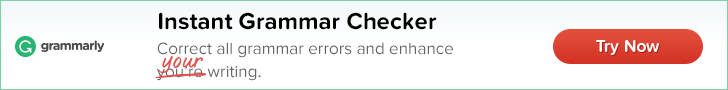
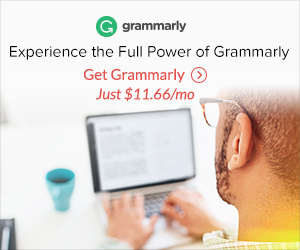
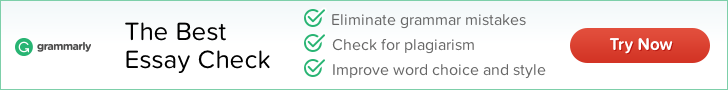










I am a Grammarly Premium user. It has made a big difference in the quality of my writing.
One thing Grammarly does that I like is to keep tabs on the types of errors I make. Comma usage is a big one. So I have learned to watch where I put my commas.
Another feature of Grammarly Premium is Performance monitoring. Grammarly will check and score readability, which helps with content ranking in Google.
Premium is worth the cost.
Hi Glen,
Nice to hear from you and we are glad that you found the article useful. We can not agree more with your comment and Grammarly features you noted, so thank you.
Glen, also not to forget to be a part of our FaceBook, Twitter and YouTube engagement.
Best wishes.
This is quite an exciting tool for writing, over the years I have come across so many websites with little or more errors, not excluding contents I have written on my own paperwork, although they weren’t intended.
Grammarly does look like a very effective tool for a content writing to eradicate mistakes, and to think of it that it has a free version, I’ll give it a try and then upgrade if I’m so loving it.
Hi Seun,
Thanks again for taking the time to leave a comment, and the comments like the one from yours in return remind us of our contribution and how important it is to write more for all our beautiful readers.
Yes, of course. Give it a try and let us know what you think. Feel free contact us if you require any clarification too.
Cheers.